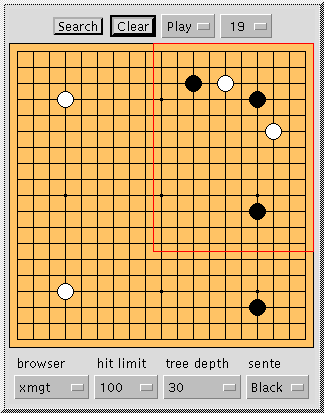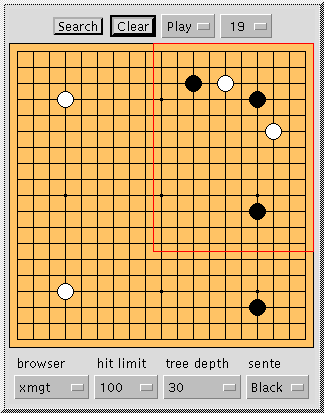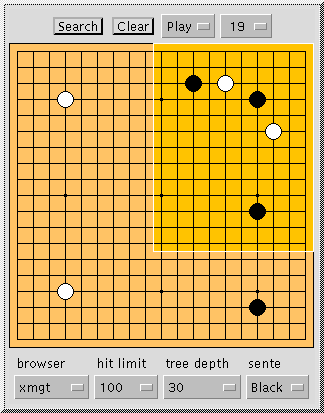Drawing a region
Selecting a region
Doing a search with GoBase means entering a position on the Go board
and next specifying which part of this position you would like to
search with GoBase.
You can select the snapshot you're interested in by dragging a
rectangle with the left mouse button while keeping the <CTRL>
key pressed. A red rectangle will indicate the selected region:
Fixing a region
The moment you release the left mouse button the region will be fixed.
This is indicated by a change of color of the selected snapshot. At
this very moment also the Search button will be enabled:
Note
Some hints for selecting regions are included in section
Tips.
Copyright © 1992-2002
Jan van der Steen & Geert-Jan van Opdorp